Here is the simplified version Arduino C/C++ AES Encryption demo.
The following uses 2 libraries:
AESLib – A simple AES encryption library
- provided by Matej Sychra.
- Arduino Reference Page: https://www.arduino.cc/reference/en/libraries/aeslib/
- Author’s Github: https://github.com/suculent/thinx-aes-lib
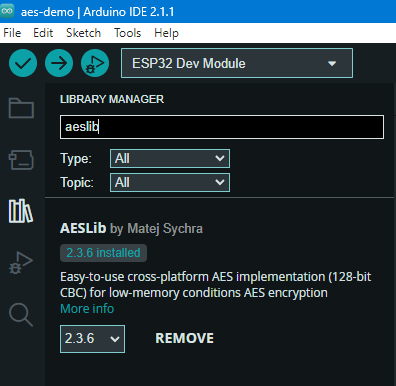
base64_encode – A base64 encoding library
- provided by dojyorin
- Arduino Reference Page: https://www.arduino.cc/reference/en/libraries/base64_encode/
- Arthor’s Github: https://github.com/dojyorin/arduino_base64
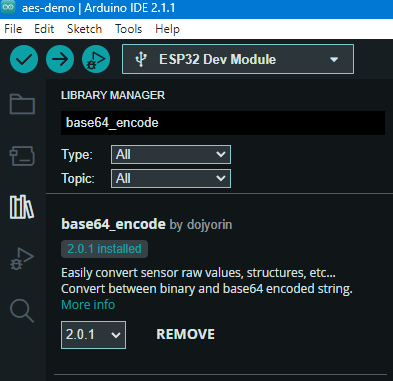
The following code is extracted from a larger project which demonstrates the AES encrypted data transmission between Arduino and C# (ASP.NET) Web Server. Here’s the link to that article:
- Article: https://adriancs.com/c-sharp/1081/aes-encrypted-http-request-between-arduino-esp32-and-c-asp-net/
- Github: https://github.com/adriancs2/arduino.aes.asp.net
Okay, here’s the code:
C++
// import AES encryption library
#include "AESLib.h"
// import base64 conversion library
#include "arduino_base64.hpp"
// declare a global AESLib object
AESLib aesLib;
void setup() {
// begin the bit per second communication speed
// between Arduino and computer for serial port monitoring
Serial.begin(115200);
String encryptedText = "";
String decryptedText = "";
String url = "";
// wait for the Serial port to successfully established connection
// if there is no serial port, this line will be skipped
while (!Serial)
;
Serial.println();
Serial.println();
Serial.println("--- Device Started ---");
Serial.println();
String text1 = "Luke, I am your father";
String text2 = encrypt(text1);
String text3 = decrypt(text2);
Serial.println("Original text: \"" + text1 + "\"");
Serial.println("Encrypted text: \"" + text2 + "\"");
Serial.println("Decrypted text: \"" + text3 + "\"");
Serial.println();
Serial.println("--- The End ---");
}
void loop() {
// put your main code here, to run repeatedly:
}
// the text encryption function
String encrypt(String inputText) {
// calculate the length of bytes of the input text
// an extra of byte must be added for a null character
// a null character will be filled as a text terminator
// so that the process will not overflow to other parts of memory
int bytesInputLength = inputText.length() + 1;
// declare an empty byte array (a memory storage)
byte bytesInput[bytesInputLength];
// convert the text into bytes, a null char is filled at the end
inputText.getBytes(bytesInput, bytesInputLength);
// calculate the length of bytes after encryption done
int outputLength = aesLib.get_cipher_length(bytesInputLength);
// declare an empty byte array (a memory storage)
byte bytesEncrypted[outputLength];
// initializing AES engine
// Cipher Mode and Key Size are preset in AESLib
// Cipher Mode = CBC
// Key Size = 128
// declare the KEY and IV
byte aesKey[] = { 23, 45, 56, 67, 67, 87, 98, 12, 32, 34, 45, 56, 67, 87, 65, 5 };
byte aesIv[] = { 123, 43, 46, 89, 29, 187, 58, 213, 78, 50, 19, 106, 205, 1, 5, 7 };
// set the padding mode to paddingMode.CMS
aesLib.set_paddingmode((paddingMode)0);
// encrypt the bytes in "bytesInput" and store the output at "bytesEncrypted"
// param 1 = the source bytes to be encrypted
// param 2 = the length of source bytes
// param 3 = the destination of encrypted bytes that will be saved
// param 4 = KEY
// param 5 = the length of KEY bytes (16)
// param 6 = IV
aesLib.encrypt(bytesInput, bytesInputLength, bytesEncrypted, aesKey, 16, aesIv);
// declare a empty char array
char base64EncodedOutput[base64::encodeLength(outputLength)];
// convert the encrypted bytes into base64 string "base64EncodedOutput"
base64::encode(bytesEncrypted, outputLength, base64EncodedOutput);
// convert the encoded base64 char array into string
return String(base64EncodedOutput);
}
// the decryption function
String decrypt(String encryptedBase64Text) {
// calculate the original length before it was coded into base64 string
int originalBytesLength = base64::decodeLength(encryptedBase64Text.c_str());
// declare empty byte array (a memory storage)
byte encryptedBytes[originalBytesLength];
byte decryptedBytes[originalBytesLength];
// convert the base64 string into original bytes
// which is the encryptedBytes
base64::decode(encryptedBase64Text.c_str(), encryptedBytes);
// initializing AES engine
// Cipher Mode and Key Size are preset in AESLib
// Cipher Mode = CBC
// Key Size = 128
// declare the KEY and IV
byte aesKey[] = { 23, 45, 56, 67, 67, 87, 98, 12, 32, 34, 45, 56, 67, 87, 65, 5 };
byte aesIv[] = { 123, 43, 46, 89, 29, 187, 58, 213, 78, 50, 19, 106, 205, 1, 5, 7 };
// set the padding mode to paddingMode.CMS
aesLib.set_paddingmode((paddingMode)0);
// decrypt bytes in "encryptedBytes" and save the output in "decryptedBytes"
// param 1 = the source bytes to be decrypted
// param 2 = the length of source bytes
// param 3 = the destination of decrypted bytes that will be saved
// param 4 = KEY
// param 5 = the length of KEY bytes (16)
// param 6 = IV
aesLib.decrypt(encryptedBytes, originalBytesLength, decryptedBytes, aesKey, 16, aesIv);
// convert the decrypted bytes into original string
String decryptedText = String((char*)decryptedBytes);
return decryptedText;
}